15. IMEI Number
This simple code *#06# is available for both iPhone and Android users by pressing it you can see your international Mobile Equipment Identity Number or as it shortly called IMEI IMEI is a unique code for your phone it can be incredibly useful in a lot of cases for example if you lose your phone or somebody steals it knowing your IMEI number you can easily block your device from your service provider network if it's necessary police often use this number for identification so just press this combination to find out what unique number your phone has never know when you'll need it.
The code *#30# will help you turn your number identification on or off so if you want to hide your identity and go incognito for some time this is the way to go it works the other way around also by pressing *#30# you can find out the number identification of the person who's calling you if he or she didn't turn it off beforehand unfortunately this only works on iPhones.
13. Statistics and Secret Menu
The combination *#*#4636#*#* has various purposes depending on your device if you have an Android use this code to see the Wi-Fi signal as well as your battery and CPU usage statistics along with other information each of these selections has a variety of options for example in battery statistics you can find out your battery's health level and even temperature this code is also quite useful for those people who stick to motorola as it opens up a secret menu of the phone.
12. No Outgoing calls
The next code is working only on iPhones the main aim of it is to disable any outgoing calls sometimes it is very necessary and this code will definitely come in handy so if you want to try it just press the following combination *33*# now you won't be bothered by any outgoing calls don't forget that you can turn this function off any time by pressing *33*Pin#.
11. Instant factory settings
Good news for Android lovers you can have an instant return to factory States after using the combination *#*#7780#*#* your phone will remove Google Account Settings as well as application data and settings if you're in the mood for getting all the initial settings back you can do it with a couple of simple clicks don't forget that this combination is irreversible so don't use it without a good reason.
10. Whole Reinstallation
If you want to go a little further and set everything on your phone to your liking from scratch you can always reset all of your settings at once the code *2767*3855# will not only remove all your phone files and settings but also reinstall your phone's firmware so again think twice before doing it once you press this combination there's no way back this code will only work on Android devices though.
9. Better Communication
The Combination *3370# is available only for iPhone users and turns on an EF are coding it improves the quality of your communication but unfortunately reduces battery life so you have to be prepared that after you activate this feature your phone will die way sooner than usual you can always deactivate this function though just by pressing #3370#.
8. Listen To Yourself
Another Fascinating Feature is available for Android users press the combination *#*#8351#*#* and you'll be able to listen to recordings of your own voice during the last 20 phone calls you can do it just for fun or use this function when you need to refresh something in your memory and you can miss another great opportunity to cringe at the sound of your voice I surely won't.
7. Service Center Number
IPhone users can quickly find out the number of a service center for a current provider when in need by simply pressing the combination *#50005*7672#. this is a very cool way to be able to get the correct number right here and now instead of searching for it and other resources great idea Apple.
6. Quick Turning Off
You know when you're long press the power button your phone gives you some options such as silent in airplane mode as well as turning the power off Android users will understand me well there is a simple code for Android devices that will help you change the power button action in your phone press *#*#7594#*#* and your phone will turn off instantly without showing you this small menu this trick can be quite useful right.
5. Call Waiting
We all have hectic and busy days when you just can't keep up with everything that's happening for some of us multiple calls and messages during the day are basically an essential part of their everyday lives well if you're in this group of people and you have an iPhone there is a very important function that can make your life way easier it's this combination *43# pound entering it and pressing call will turn on call waiting on your phone meaning that from now on you'll be notified every time someone is calling you when you're already on hold call waiting also allows you to answer the new call right away a certain must-have if you changed your mind you could always go back to the start by dialing #43#
4. Quick Service Menu
Next one is for the owners of Samsung Galaxy phones you may not know about this but you can have quick access to your service menu by pressing the combination *#0011# with this code you can explore your service mode and see all the extra information you may need.
3. Signal Information
There is an Interesting option that is available for iPhone users graphic mode isn't always correct and showing the level of the signal which is why sometimes it's better to turn on numeric mode to do that enter the field mode by tapping *3001#12345#* then press and hold power until the off slider appears then release power and press home now you see your signal and DBA keep in mind that negative 140 DBA is the worst signal you can have and negative 40 DBA is on the other hand the best one to leave numeric mode tap the same code and then press home to exit.
2. Straight to Voicemail
It's no secret that everybody feels like they just don't want to answer the phone from time to time it can be just because you want to be left alone or because you have to focus on something way more important and all these calls keep distracting you in this kind of situation iPhone users can turn on the call forwarding function so that all your incoming calls will be pushed right to voicemail all you have to do is dial *#21# and there you go no more unwanted conversations you can always turn call forwarding off by the same number when you're ready to pick up your phone again.
1. Hide Your Number and Outgoing Calls
And Finally we got to one of the most interesting secret features your phone secretly has first of all it works for both iPhone and Android users which is wonderful and secondly it's this simple combination #31# phone number that will allow you to hide your phone number in all outgoing calls it's definitely worth.
Try which one of these codes do you find the most useful tell us your opinions in the comment section below and share it with your friends.














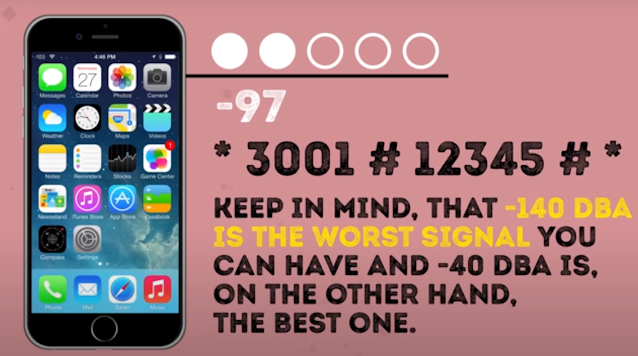





.png)

Thank you so much sir
ReplyDelete